TRENDnet® Launches First to Market 450Mbps Wireless Access Point
Trendnet (12/20/2010)
TORRANCE, Calif. –December 20, 2011–TRENDnet, a best-in-class wired and wireless networking hardware brand today announces the launch of the first to market 450Mbps Wireless N Access Point, model TEW-690AP, which supports Access Point, Wireless Distribution System (WDS), and Repeater mode functionality.
Advanced Multiple Input Multiple Output (MIMO) antenna technology with three spatial streams per antenna, generates a maximum theoretical wireless throughput of 450Mbps and exceptional wireless coverage.
A Gigabit Ethernet port maintains high performance wired connections. Advanced features include 4 SSIDs per wireless band, unique encryption for each SSID, WMM Quality of Service (QoS) data prioritization, WPA2-RADIUS encryption, and a convenient on/off power switch.
Wi-Fi Protected Setup (WPS) integrates other WPS supported wireless adapters at the touch of a button. Gone are the days of entering complicated encryption codes; simply press the WPS button on the TEW-690AP, and then press the WPS button on a compatible wireless adapter-the devices automatically exchange information and connect.
"TRENDnet will be the first brand to bring a full portfolio of 450Mbps solutions to market," stated Zak Wood, Director of Global Marketing for TRENDnet. "Expect more first to market announcements in the coming New Year at CES."
The 450Mbps Wireless N Access Point, model TEW-690AP, comes with a three year limited warranty and is currently shipping to TRENDnet's online and retail partners.
The MSRP for the TEW-690AP is U.S. $ 199.99.
Wednesday, December 22, 2010
Trendnet AP Ups the Ante with 450Mbp/s Hotness
A couple of days ago I ran into this little gem at Engadget.com. They got their hands on a press release from Trendnet regarding the TEW-690AP. I believe the below quote speaks for itself.
Change Your Internet Account Passwords

Lets be honest, no one uses "strong" passwords on personal Internet based resources. Following some basic rules to creating strong passwords can help keep your accounts safe. A recent post at Slashdot.org states that 26% of users use the same password for multiple important web based resources. Recently Gawker based websites were hacked by the Anonymous group associated with 4chan. If you had an account with Lifehacker or Gizmodo and used the same password for your email or banking site, then you may have a big problem.
Here are some simple guidelines for creating a strong password:
- Use 8 characters with one capital, at least one number, and one special character. IE: Netw0rk!
- Do not include personal information such as a name or address.
- Do not use the same password on multiple resources such as email, social network, or bank website.
- Try not to use the same password or variants when resetting the password on a web resource
- If you have any suspicious activity on a resource be safe and change the password quickly. Also, if you share that password with other web based resources like mentioned above change them as well.
Steam Gears Up For the Holidays, Discounts 1000+ Games

The sale does have an interesting twist. Each day of the sale has a special bonus on one selected title. Valve says, "The twist: Players must qualify for the Holiday Bonus by owning another Steam game. For example, the first Holiday Bonus is Portal--save an extra 10-percent if you own Half-Life 2. If you already own the title, Steam will automatically detect this and offer you the 10-percent savings during check out."
So, follow the link to the Steam site to see what gaming goodness you can get your hands off. Remember it is the season of giving....so feel free to gift me something nice ;-).
Chrome for a Cause
 The folks at Google are trying to save the world one Chrome tab at a time. I have always been impressed with the work at Google as they strive to make solutions to improve our daily lives, or just to show off what the human imagination can come up with. Recently they have earned my respect a second time. Today they posted the results for a project titled Chrome for a Cause.
The folks at Google are trying to save the world one Chrome tab at a time. I have always been impressed with the work at Google as they strive to make solutions to improve our daily lives, or just to show off what the human imagination can come up with. Recently they have earned my respect a second time. Today they posted the results for a project titled Chrome for a Cause. Basically users could install an extension in their Chrome browser for Chrome for a Cause which would "donate" each opened tab to charity. Each person can choose which causes their tabs would support. At the end Google made a donation to the charities using the results of the Chrome for a Cause project. Mashable.com calls the project Innovative Charity and I could not agree more. One million dollars has been donated and allocated to the causes based on the results from the browser extension. Innovative Charity indeed.
Google went on to say at the end of their blog post that they are already thinking of more Chrome for a Cause projects in the future. Is this the future of charitable works?
Tuesday, December 21, 2010
Android Gets More Swype Love

Swype has become a verb associated with Android phones as a way to type that is not your traditional method. Since its appearance in 2009 Swype has made headlines as being a revolution to how we text or email on our Android phones. Even the world texting record was made on a Swype keyboard by Melissa Thompson, a 27 year old woman from Britain. The problem is that Swype was not made available for all Android platforms and had to be installed from hacks or ports that other more advanced users had created.
Swype allows the user to draw words across the keyboard without the requirement of lifting a finger. The keyboard then inserts the word you drew, if for some reason it is not able to get the correct word you would be greeted bya popup box with selections that closest match the drawn word. The system has been ported to other android phones such as my original DROID, but has not been developed to much, that is until today. An announcement was made that the Swype Beta has opened up on Swype.com. The sign up process is ridiculously simple. You register at the website they will automatically detect your screen size and send you an email with installation instructions. If there is a problem with the installation follow the step-by-step install details link.
I have been using the new Swype keyboard for a couple hours and based off my initial tests, I like it. The keyboard "feels" a little more responsive and more forgiving on errors. Also, the pop up menu for suggested words has been tweaked which I find easier to interface with. Before when I would tilt my phone for a landscape mode the keyboard would not display correctly which I assume was a resolution issue. At this current time I find the new Swype Beta improved from the previous version and not "nerfed" in any way.
*Note* If you already have Swype installed you will need to uninstall the old version before installing the new beta.
Absolutely Incredible Video Editing
I found this amazing video this morning on Gizmodo.com. The tagline from the video on Vimeo.com says, "Made with no money, just a little time and a lot of passion." After watching this short video a few times, yes i agree it has a lot of passion. This is the kind of video editing that can be done with tools like Final Cut Pro HD, HD cameras, and the right skilled people. Hats off to BC2010 for his work.
MODERN TIMES from BC2010 on Vimeo.
Monday, December 20, 2010
When the Battery Vampire Strikes
For me it was last week. I own an original Droid that has served me well for about a year now. I was happy to get the latest Android update, which is 2.2.1. Everything had been working fine until last week when I noticed that my phone was a little warm. Having learned the qwerks of this phone I know that if the phone is warm then it is doing a lot of processing. So, I checked the battery level and the processes that were running. The battery was already down to 50 percent and the day wasn't even half over which is odd for this phone. The running processes looked a little odd to me also. Near the top of the list was "Android OS" and "Email" which is usually closer to the bottom of the list.
Now I'm not saying that the update is the cause of this but it did come to mind. So, over the weekend I did a little research. I found that there are some other people that started having a problem with this also. Nothing that I read clued me into what was going on until I came across this post on the Android Forums. I gave the suggestion a try and I disable syncing for just the calendar on my Exchange account. It worked! I was excited but still baffled as to why this would have happened. The next day everything was good until the evening and I noticed that my phone was a little warm again. I checked and my phone was at it again. This time I decided to disable automatic syncing and it stopped the constant data flow. Phew. I started to think back to when I noticed this problem and what it was that I had done in my Exchange account. I remembered on the two days that this had happened I entered a couple of appointments into my calendar through Outlook 2007. It didn't make any sense that my phone would still be acting up without the calendar being syncronized.
I decided after playing with a few more settings to just remove my exchange account off of my phone and then recreate it. When I added the account back in I left the boxes unchecked for syncronizing the calendar and contacts just to see what would happen. For now everything is working as normal but I can't continue without my calendar and contacts being synchronized. I will continue diagnosing this problem and update this post when I learn more. If anybody else may know what caused this or how to fix it please leave a comment.
Don't Miss the Lunar Eclipse
Tonight will be the first lunar eclipse on winter solstice in over 300 years, complete with meteor shower. Don't miss it as it won't happen for another 400 according to another source.
SPACE.com -- Tonight's Lunar Eclipse Comes With a Rare Twist
SPACE.com -- Tonight's Lunar Eclipse Comes With a Rare Twist
*UPDATE* The eclipse last night was beautiful. It is always humbling to witness something so grand and reflecting on the size of our world as humans. Here is link to a photo gallery at Life.com with some amazing photos of the eclipse for those of you who missed it. Remember a lunar eclipse on winter solstice will not happen again for many lifetimes.
Blue Line Helps your Bottom Line

A recent trip through the Internets has led me to a green concept that is picking up steam. The concept of a "green" house is not necessarily new, but I don't think certain aspects have been caught in mainstream. Most new home buyers know to look for the latest in Energy Star appliances, energy efficient windows, and the latest insulation to save money on that energy bill. My question is how many home buyers / owners know that they can monitor their power consumption so they can learn where to save on the monthly power bill? Utility companies will begin rolling out smart meters on homes across the land that more accurately measure power consumption. Currently the smart meter technology is not nation wide, being adopted so far in Northern California, L.A, San Diego, Austin, Houston, and Dallas. Each region is in different phases of implementation with the California regions making the most headway. In the Houston area the estimated completion of CenterPoint's smart meter roll out is slated for 2012. These smart meters talk to a Home Area Network wirelessly using the ZigBee Smart Energy Protocol and will allow utility companies to better see what home power use is and at what times of the day. One aspect that I am wary of is remote disconnects which are made available by the technology. The one benefit of such a quick disconnect remotely is that if you need to be reconnected to the grid, they can simply reconnect you at the click of the mouse rather than sending a tech out to your house. Each smart meter network may be implemented differently, but are still similar in functionality and idealogical.

Lets say you don't have a smart meter and would also like to monitor your power usage some way, enter Blue Line Innovations. They have a product called the PowerCost Monitor 28000 which can work with either a digital smart meter or the standard analogue power meter on most homes in the U.S. Blue Line claims on their website that buy using their device you can save up to $250 pear year on your home electricity bill. Reaching a feat of saving $250 a year or more is only achieve able by measuring your current usage and using that new knowledge to make educated changes to your home making it more efficient. By itself the PowerCost Monitor 28000 will read your meter and display its readings on a wireless hand held remote. For a cool $250 the PowerCost Monitor WiFi edition can be had which bundles the PowerCost monitor and the WiFi Gateway together. In my opinion the WiFi bundle is the only way to purchase this solution. It comes with a device that straps to your existing power meter which monitors your consumption and sends the results to the LCD handheld. One reason to seriously think about using a product like Blue Line is that you can keep the power company honest. If there is a discrepancy you can now have information at hand to work with. To take the functionality up to the surreal Blue Line offers the WiFi Gateway which interfaces with the PowerCost Monitor as well as Either Microsoft Hohm or Google PowerMeter.

The idea is simple, use the PowerCost Monitor to send its data wirelessly to the WiFi gateway which in turn allows either of the above mentioned web services to display the data in a way that is understandable to the home owner. Both services are free to use in and of themselves. Also, both Google and Microsoft are partnered with Blue Line Innovations which translates to tight integration.
Microsoft Hohm allows you to search your home from their homepage and it will give you an estimate of your possible saving with Hohm. My home in Texas can save a possible $1370 a year according to the website with an Average Energy Home Cost of $2760. From what I have seen the Hohm product is a little more in depth than the Google product. My goal today is not so much as to write a review or even an in depth product comparison. I merely wish to make the power monitoring solution known. Here is a sample usage report from the Hohm website. As you can see it breaks down the energy usage data daily well. One thing i like about the Hohm project is the energy breakdown by type such as heating, cooling, and lighting. Both products give you daily, monthly, and yearly data complete with averages yet Hohm seems to delve de
eper. With Hohm you get more interesting interface choices such as recommendations for power savings. MS Hohm tries to create a more home profile based experience that is also a social experience allowing users to share energy saving tips online. You can also start using Hohm without purchasing a monitoring device by answering the setup questions about your home.

Google did come first in the race for the web based Energy monitor console (only by a few months). With Google's PowerMeter the home owner gets a cleaner interface albeit with less to do. The PowerMeter can also be added to a users igoogle page as part of their daily workflow. Checking your power consumption can be as easy as checking new headlines or the weather. This Google PowerMeter sample page shows a description of a typical Home seen by the software. Keep in mind that to use this product one must have a smart meter or a third party monitor such as the Blue Line product. PowerMeter has a rather nifty budget tracker that will actively tell the home owner if they are over or under the daily budget. This along with the Always On Power bar can help a user track their possible power hogs. Google has also linked some testimonials to their website for those interested in saving on power as well.
PowerMeter does a very good job at tracking the power usage of a home but doesn't offer as deep a feature set as Hohm. Both products track power trends well, but Hohm has that something extra. If one wishes to have quick at a glance power usage data that is easy to navigate then PowerMeter is the one for your however if one wishes to really get their hands dirty and drill down into their homes power consumption then Hohm may not be a bad place to start. Either way you go I would highly recommend installing a Blue Line PowerCost Monitor behind it to really save on your bottom line.
*Note* Below are two videos one for each of the web based power monitor products.
Wolfram Alpha Search Engine for Math?

Recently I witnessed a colleague doing a search online. I know that this may not be ground breaking or surprising in this day and age, but what caught my eye was what he was searching for. This person was not searching for a simple text string, but rather an exact conversion formula. Actually, he was searching for the conversion of gigabits per second to megabytes per second. The think to remember is that bits are smaller than bytes as there are eight bits in a byte, but you already knew that right? This morning I was reading headlines as I always do and came across an article at Lifehacker titled "Top 10 Ways to Find Better Answers Online (That Aren't Google)" and number seven on this list was WolframAlpha which is the same site I saw in use the other day. The fact that I am now reading about this search tool days after seeing it in action for the first time made me think that it is God's way of telling me to share it with the world. It is an obscure tool as of recent.
Now, WolframAlpha is not the same type of search engine as Google or Yahoo. Rather than searching for popular restaurants, shopping ideas, or a historical article you would search for data transfer times (networking reference). In my example (see image below) I searched for data transfer time 1.5GB, 5Mb/s. What I am asking is for the time it takes to download a 1.5 gigabyte file over a five megabit per second connection. My example is just the tip of the iceberg as your equations can be more precise and cover fields from mathematics, physics, chemistry, weather, materials, to dates & times. If you are not sure how to ask your question there is a example by topic link on the home page.

Good luck balancing that check book now or that tricky math homework. ;-)
Friday, December 17, 2010
Google Maps Human Culture Through Written Words
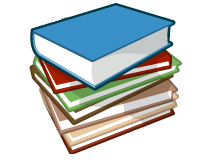
Today I stumbled across an interesting find at slashdot.org, well I didn't so much stumble as i read their posts every few days. Google has been working on a project called the Google Books Ngram Viewer that has basically converted the human history worth of books into a digital format so that the text could be studied. This marks a breakthrough for social scientists, linguists, and a world worth of scholars. The tool is fun to play with as well. Since 2004 Google has indexed 5 million books with over 500 billion words into their databases. Since the advent of the Encyclopedia Britannica the English language has evolved and our daily lexicon has changed by leaps and bounds since the turn of the millennium. In the day of texting, emails, and heavy use of acronyms our language has become vastly different than the spoken English of the 1900s. This link to Discover Magazine delves deeper into the rabbit hole that is the cultural genome. The reading may be on the dry side, but it is no less exciting. I could easily geek out at explaining the feat it is to document and index so much knowledge, I am then reminded of an episode of Eureka that featured a similar phenomenon. So, follow the link and enjoy searching through HISTORY!

*Note* At the bottom of the search there is a grid filled with links of time periods, click the links and you will receive a list of books from that era.
Crazy Awesome Human Anatomy Browser

Google Labs who is always creating experimental pieces of software has created the Google Body Browser. Think of the Body Browser as Google Earth, but for the human anatomy. Using WebGL (web based 3D graphics rendering) over HTML5 combined with Zygote 3D artwork the Google team has created a web application that allows you to search the human body. One can zoom in and rotate various systems in the body using an intuitive interface. By using the search box in the upper right of the screen you can search for say, liver, and from there the display will zoom in on the liver in exact detail. This system is detailed enough to drill down to nervous system pathways, pretty cool if you ask me. I know we at Wiremedigital talk allot about Google, but they create such neat toys that are easily accessible to anyone. So far this app requires Firefox 4 or Google Chrome to work, but who is not using Chrome these days?
Wednesday, December 15, 2010
Future Tech to Protect The Borders

Patrolling the US borders is no easy task. Keeping track of the vast expanse of land takes allot of man power and frankly not everything can bee seen all of the time. No matter what your politics may be concerning border/immigration control we can all agree that the drug cartel tunnels need to be stopped. By digging tunnels past our borders drug runners have setup a network that can facilitate various illegal activity such as smuggling drugs into our country or even people. Worst case scenario is that these tunnels are an open conduit to our country that a terrorist organization can utilize.
The people at the University of Arizona College of Engineering have developed a system known as Helios that can track movements above and below the ground surface. Using laser pulses through buried fiber-optic cables the system can detect the movement of humans or vehicles. Not only can it detect movement, but the system is sensitive enough to tell the difference between humans, animals, and vehicles while also displaying whether or not they are running, walking or digging. It is actually not the newest technology to be implemented, but the scale is greatly increased due to the size of the geography. Follow the link above for more details.
Centralize Your Messaging with Gmail and Google Voice

I stumbled across this post at Lifehacker regarding using Gmail and Google Voice to centralize your email, SMS, phone call log, and social networking. It is hard to beat Google in terms of product synergy. It would seem that they have more than 1000 monkeys with 1000 typewriters at their disposal to develop such powerful applications. The guide by Lifehacker will take you through the not so complicated steps of setting up the required Google services and linking those services to your iPhone or Android phone. Enjoy.
Want To Stop Those Pesky Tracking Cookies?

Recently it came to our attention that Facebook has been using tracking cookies that, well, track your web activity (it has been known for some time that FB has AD tracking). Any site that has a "like" icon for Facebook sharing will create a cookie in your browser and track that activity whether or not you have a Facebook account. It is no secret that cookies are created by first and third party websites in your browser. The difference is that the Facebook Beacon Ad system will keep an eye on your surfing whether you are logged in to Facebook or not. An article at the NYTimes states, "Cookies are used to store information about a user or computer’s Web use so sites can customize that user’s experience, including what ads they see. So-called persistent or tracking cookies are data placed not by the site visited, but by other third-party Web sites that have placed content or advertising on the visited Web page. These types of cookies can stay on computers for long periods of time and gather data about surfing habits, and have long raised hackles among those concerned about privacy online." Browsers have fought the cookie war for some time. In fact you can even disable cookies on your browser, but this may effect your surfing experience causing some websites to not work properly.
This is where Disconnect comes in. Disconnect allows users to browse with some privacy again. There is one caveat, it is only supported in Chrome or Rockmelt at this time. An excerpt from the Chrome Extensions page states;
Disable tracking by third parties like Digg, Facebook, Google, Twitter, and Yahoo, without requiring any setup or significantly degrading the usability of the web.
• Truly depersonalize searches on search engines like Google and Yahoo (by bl
ocking identifying cookies not just changing the appearance of results pages), while staying logged into other services — e.g., so you can search anonymously on Google and access iGoogle at once.
• See how many resource and cookie requests are blocked, in real time.
• Easily unblock services, by clicking the toolbar button then services (and reloading current pages) — e.g., so you can play games on Facebook.
So, if you use Chrome or Rockmelt give this extension a whirl. I have i installed and
 it works like a charm. Follow the link to the Chrome Extension on page and click Install. After Disconnect has been installed you can see it working by clicking the Disconnect icon on the upper right tool bar in Chrome. A list of blocked cookies per website will pop up, to disable the filtering of one site or another just click the name in the list. Click the name of the unblocked site again to resume filtering.
it works like a charm. Follow the link to the Chrome Extension on page and click Install. After Disconnect has been installed you can see it working by clicking the Disconnect icon on the upper right tool bar in Chrome. A list of blocked cookies per website will pop up, to disable the filtering of one site or another just click the name in the list. Click the name of the unblocked site again to resume filtering.The Times Are A Changing

It is no wonder that the world of personal computing is evolving. Today we have smaller and faster processors, large amounts of flash memory, and broadband internet. In the previous computer "generation" we were tethered to a desk to do any activity on our PC or Mac. Laptops then became a norm for business use and as prices dropped, consumer use. Breakthroughs such as the touch screen and user interface of the Apple iPhone have led to the adoption of small powerful computers that fit in the palms of our hands. Go back three years ago and you may have carried a cell phone, mp3 player, digital camera, and perhaps a laptop anywhere you went. Lets face it convergence is a beautiful thing and today all of those devices have become one. Last year the netbook was a big seller though not quite as powerful as a laptop, it got the job done of surfing the web and checking email. Such a young product yet is there a place for it in the market anymore? The answer may be a resounding no.

Along comes the tablet into the space once held by laptops and netbooks. Lighter and full of similar functions, albeit printing is a challenge on the iPad, the tablet has taken the user base by storm. A quote from IT World states "Following the launch of the iPad in April, Apple sold close to 7 million tablets by the end of September." That is a staggering figure when you think about it. Our needs for personal computing have changed with the technology out there. Everyone prefers to be mobile these days take a look at our phone choices. Not only has the hardware evolved, but so has the Operating Systems that run our favored application, iOS, Symbian, and Android. I have read that Android and iOS are the most actively developed platforms in the present time. Again, the market is on the devices we take with us. Another quote from IT World says "In a report published over the weekend, Goldman analyst Bill Shope predicted that as many as a third of the PCs sold during 2011 will actually be tablets. That will bring the growth rate in PC sales from the low teens -- as predicted by IDC and Gartner -- to between 5 percent and 8 percent, the report said." Develpers will follow the user market who in turn favor the hardware platform that allows them to do PC functions on a device that gives them freedom of mobility. Now, add WiFi, 3G, and now 4G networking to the package and there may be no need for a PC agian. Granted there still is a current need for raw processing power such as CAD or Video encoding. As we move to a mobile lifestyle and rely more on the web for our application use such as email, chat, social networking, and document collaboration; is it a surprise that the next step may be cloud computing.

Google seems to think so with their Chrome OS which is similar to their Chrome browser on steroids on top of a Linux kernel. The idea is simple, the day to day PC user typically will use more web applications than local applications installed on the OS of their choice. How often do you boot your machine to then open a browser, do what you have to do, then split? With web based applications such as Dropbox your data is stored securely offsite to be access by you from anywhere. By using the speeds of broadband we can access most of our data from anywhere and synchronize between devices as well. Bookmarks from your browser can now be synced to your phone natively. What else will the Cloud give us, again we look to Google. Recently Google has released a pilot program for their Chrome OS netbooks so they can gather feed back. The website even has a quiz that will show you how much you are actually relying on the Web. In the world of business IT there is a large push by Google and Microsoft (to a lesser extend Amazon) to use cloud technology. Microsoft has their Office 365, Azure, and hosted Exchange while Google has their Apps suite. Products such as Eyeos exist to give people the oppertunity to try web computing as does Lucid Desktop and Glide OS. Each is a full featured web based environment which the user can do most daily computing activities. You can then log in from your tablet or PC from anywhere with web access and get your exact experience, all of your preferences, and data. Google may be on the right track the Cloud may be the next step. I suppose only time will tell.
Tuesday, December 14, 2010
Be the Holiday Tech Support Person No More!!

Today I ran across an interesting link on the Google Blog. I am sure that each of us computer/IT/geek types have been stuck in a room working each family members busted computer over a holiday while everyone else eats and is merry. Perhaps, you have been setting up Grandma's new eBook reader or iPhone? Well this clever little link has video tutorials from the Google team that may help you save some time and frustration over the holidays. The online "care package" is either clever and witty or snarky depending on how you interpret the text selections. Each message appears as a greeting card from you to your family member or friend. You then select a topic(s) you think they may need help with and away you go. Here is the link....hope it helps.
Monday, December 13, 2010
WikiLeaks Friend or Foe?

I have been following the WikiLeaks story for the last few weeks as I believe all who have their finger on the pulse of the "Internets" do. A couple of links have made their way to the screen in front of my eyes that I wanted to share regarding Wikileaks and 4chan. There is a cyber-war a brewing and the group Anonymous from 4chan have fired the first shot. A quick Google search can get you up to speed on the WikiLeaks controversy. One reason I thought to post links to what I have read is that some websites important to me were targeted; Paypal and Lifehacker. What do you think of the situation?
Subscribe to:
Comments (Atom)
